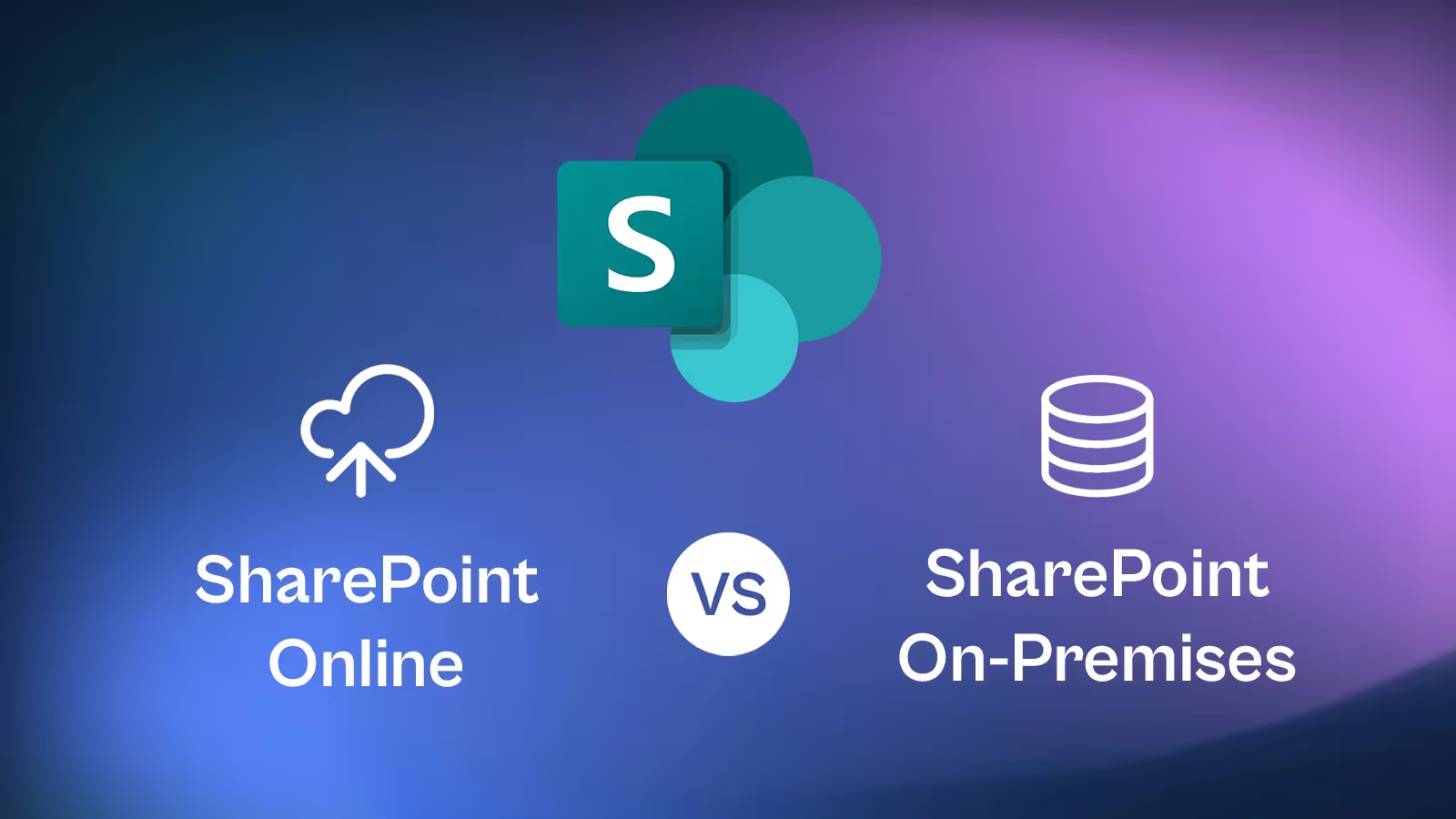
SharePoint Online vs SharePoint On-Premise: a comprehensive comparison to choose the right solution
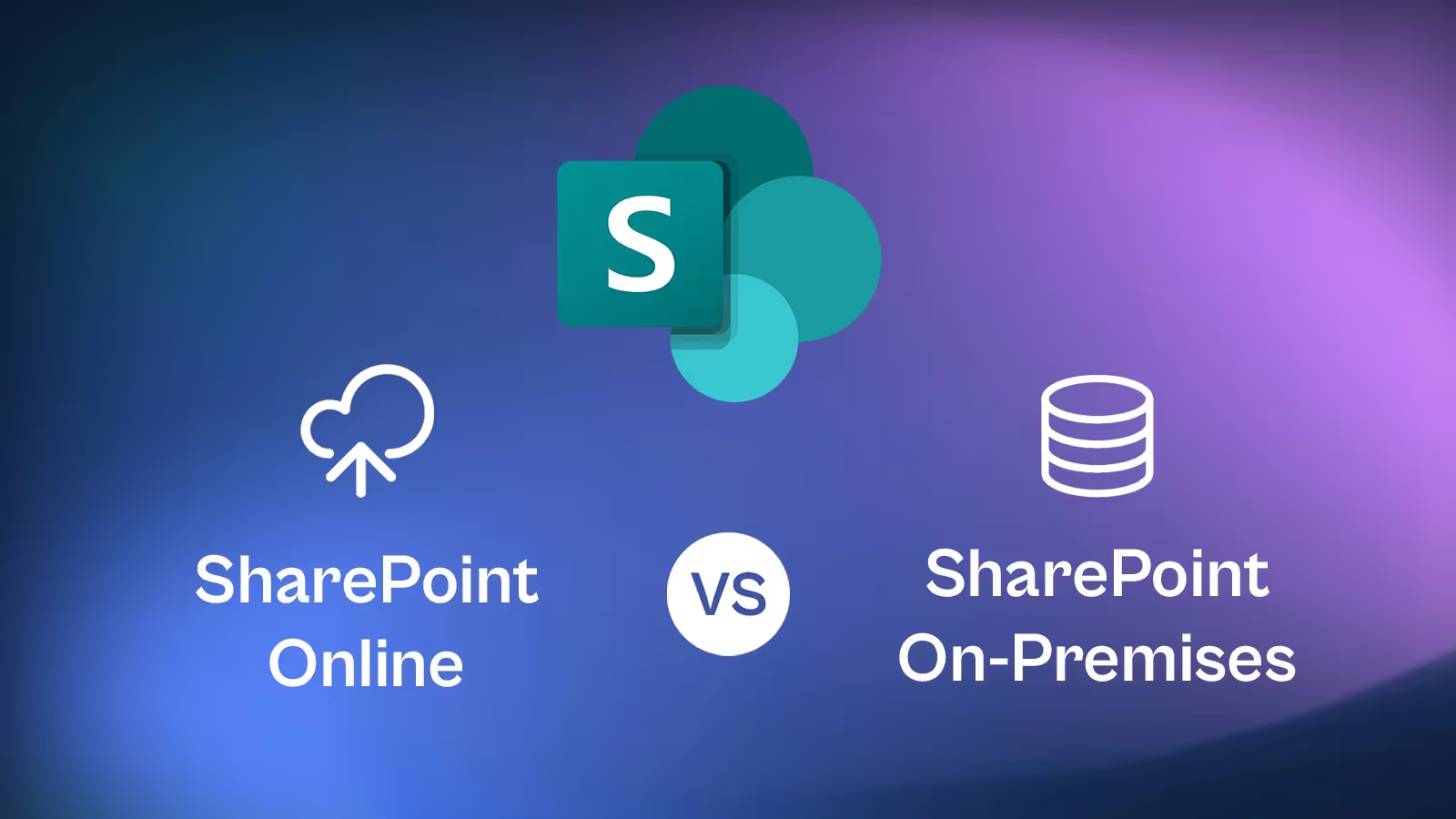
French companies have taken their collaborative approach to the next level in recent years. Where teams lost hours looking for the right version of a document or synchronizing their actions by email, sharepoint now centralizes information, processes and internal communication on a single platform.
The challenge? Microsoft offers two distinct versions of its collaborative solution. On the one hand, SharePoint On-Premise, the historical version that is installed directly on your servers. On the other hand, SharePoint Online, its cloud version integrated into Microsoft 365. Two philosophies, two technical approaches, two different economic models.
Faced with this choice, one question always comes up: what solution best fits the needs of your organization?
This comparison looks at the specificities of each approach to help you make the right choice.
SharePoint On-Premise: the solution hosted internally
SharePoint On-Premise offers total control over your collaborative environment. This approach makes it possible to customize each aspect of the platform according to your graphic standards, your business processes and your specific security requirements. Customized developments become possible without any technical limits imposed by a third party.
Concretely, this solution can be installed directly on your physical servers, in your premises or your dedicated datacenter. Your IT team fully manages the infrastructure: installation, configuration, configuration of functionalities and daily maintenance.
This technical expertise has undeniable advantages for some organizations. Regulated sectors (banking, defense, health) particularly appreciate this approach because their data remains physically within their perimeter. SharePoint hosting internally meets the most stringent privacy and regulatory compliance requirements.
However, this freedom comes at a price. SharePoint On-Premise requires advanced technical skills to ensure security updates, anticipate increases in load and maintain service continuity. In addition, real costs often exceed initial estimates: server licenses, network infrastructure, backups, and disaster recovery plans represent significant investments.

SharePoint Online: Microsoft's cloud solution
SharePoint Online removes the IT maintenance concerns that traditionally accompany collaborative solutions. No more interruptions in service for updates, server failures, or storage capacity problems: Microsoft manages the entire technical infrastructure.
Concretely, this cloud version works as a service that can be accessed from any web browser, with no local installation required. Your teams access their workspaces from the office, while teleworking or on the go with the same fluidity. Security updates and new features are activated automatically, without intervention on your part.
Native integration with the Microsoft 365 ecosystem is another major advantage. SharePoint Online dialogue naturally with Teams, Outlook, OneDrive, and Power Platform, eliminating load breaks between applications. This synergy drastically simplifies collaborative work processes and accelerates user adoption.
The subscription-based business model also makes budget planning easier. The costs become predictable and adjust to the actual number of users, without major initial investments in hardware or server licenses.
However, this cloud approach imposes some limitations in its standard configuration. Microsoft oversees the possibilities of customizing the interface and basic functionalities. However, very specific adaptations or integrations with complex proprietary systems remain perfectly feasible thanks to advanced developments. These extensive customizations take full advantage of the expansion capabilities of SharePoint Online, but require specialized technical expertise.

Comparative analysis: 5 determining criteria
Beyond the technical aspects, five concrete criteria make it possible to decide between these two approaches. Whether you are responsible for internal collaboration, in charge of the IT budget or simply concerned with improving the efficiency of your teams, these indicators cover the questions that always come up: real costs, ease of management, ability to evolve, ability to evolve, security and integration with your current tools.

SharePoint On-Premise remains relevant for organizations with very specific constraints: highly regulated sectors, extreme customization needs or infrastructure investments that have already been amortized. This solution responds to real and justified use cases.
However, the 2025 context clearly favors SharePoint Online. Microsoft focuses its innovations on it (artificial intelligence, Copilot agents, automation), while maintaining corporate security standards. For the majority of organizations looking to modernize their collaborative processes, SharePoint migration to the cloud represents the strategic choice best suited to new ways of working.
Optimize your SharePoint deployment
The success of a SharePoint project depends largely on the quality of its implementation. WebExpr now offers preconfigured modules that drastically speed up deployments: news feeds, trombinoscope, document library and event manager can be installed in a few hours.
This hybrid approach combines the efficiency of proven templates with the possibility of tailor-made developments for your specific needs. The return on investment materializes from the first weeks of use, with teams immediately operational on their new collaborative environment.

You might be interested

SharePoint Online: When the modular approach reduces deployment times
.avif)
SharePoint : le comparatif 2025 des meilleures plateformes intranet pour entreprises




